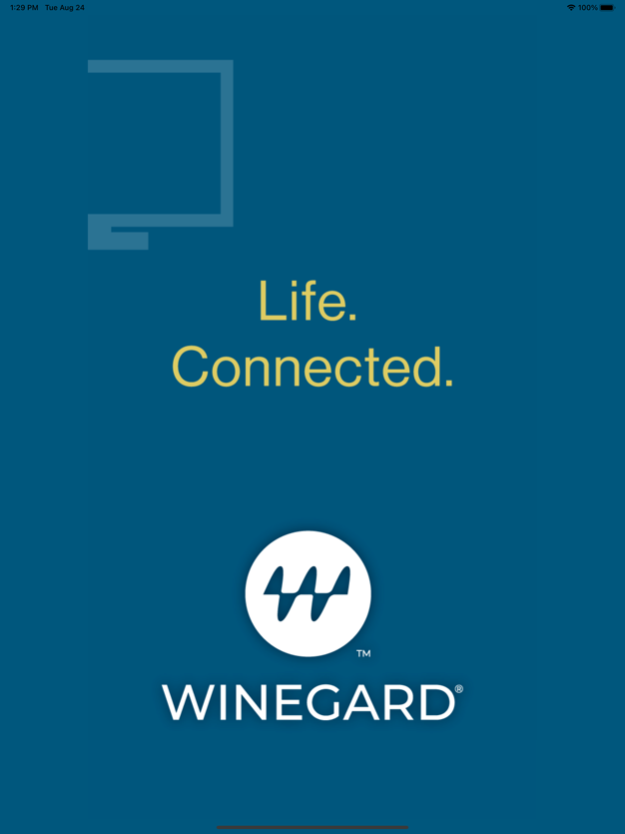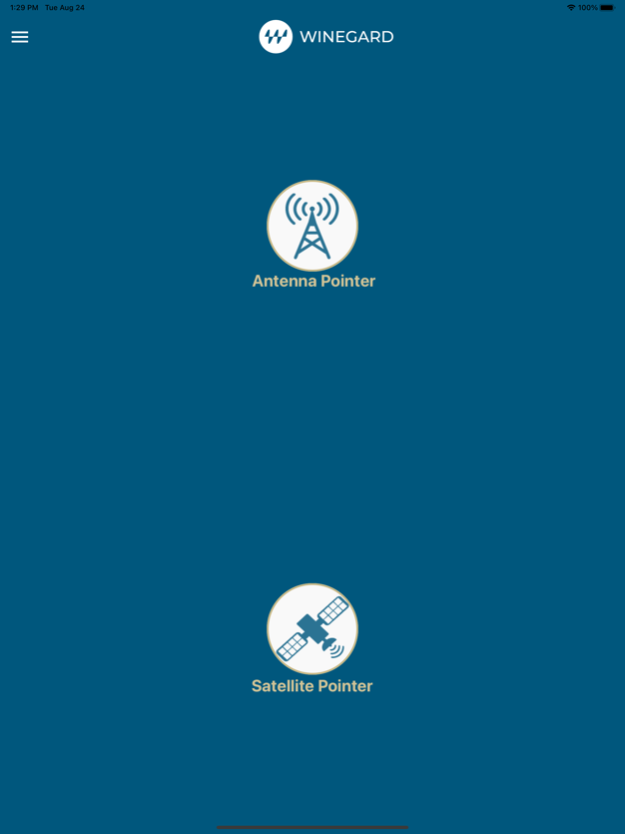Winegard – TV Signal Finder 02.02
Free Version
Publisher Description
Winegard® creates connectivity while at home, tailgating, trucking, or RVing by helping you view your favorite shows with this smart TV Signal Finder app with augmented reality.
Finding the available TV satellites and free over-the-air HDTV towers for your geographic location has never been easier. The smart Winegard TV Signal Finder app makes it simple to determine the correct position of your antenna to receive the available signals. This app uses your current location to search for the available signals for your favorite channels. Avoid obstructions with the augmented reality (AR) view.
Dual-mode app allows you to find free HDTV TV Towers with the Antenna Pointer mode or to locate TV satellites per provider with the Satellite Pointer mode:
- Antenna Pointer - Use the top-down map view to locate all HDTV TV towers closest to your address or GPS location. Eliminate signal obstructions such as trees, hills, and buildings by switching to the AR view. Simply point your phone to the horizon and rotate 360 degrees to bring into view your desired TV tower and find the best angle to point your antenna. The number displayed above a tower indicates the number of channels available. Tap the tower icon to see full channel details.
- Satellite Pointer - Use the AR view to locate DISH, DIRECTV, BellTV, or Shaw Direct satellites available for your mobile antenna. Simply point your phone at the southern sky to locate your target satellites and stay clear of signal obstructions such as trees and buildings. Azimuth and elevation pointing look angles are provided for easy pointing and setup of manual antennas.
Features:
- Augmented reality technology
- Compatible with auto-point or manual-point antennas
- Compatible with DISH, DIRECTV, BellTV, and Shaw Direct antennas
- Satellite azimuth and elevation pointing look angles
- Current FCC OTA TV tower information, channels, call signs, networks
- Distance to HDTV towers
This app requires the use of the camera (for augmented reality view), sensors, GPS, and compass in your smartphone. Compass accuracy is based on calibration and distance from large objects that may cause magnetic interference.
Winegard Company designs and manufactures terrestrial and satellite video and data antenna products and accessories for residential and mobile applications. Since its incorporation in 1953, Winegard has designed more than 1,000 antenna models and been granted over 80 U.S. patents. The company's heritage includes recognition by NASA for contributions to the Apollo 11 mission and the induction of founder John Winegard into the Consumer Electronics Association Hall of Fame. Winegard's superior antenna design and manufacturing facilities total 410,000 sq. ft. and include a state of the art testing, validation and measurement center. The company's unmatched in-house and vertically integrated capabilities support its accelerated product design and development cycle.
Winegard creates connectivity.
DISH is a registered trademark of DISH Network L.L.C. DIRECTV is a trademark of AT&T Intellectual Property and/or AT&T affiliated companies. Bell TV is a trademark of Bell Canada, Inc. Shaw Direct is a trademark of Shaw Satellite G.P. All network and programming images and logos are copyrighted and are the property of their respective owners; they are not affiliated with Winegard Company.
Mar 29, 2022
Version 02.02
Fixed an issue preventing satellites from being located.
About Winegard – TV Signal Finder
Winegard – TV Signal Finder is a free app for iOS published in the System Maintenance list of apps, part of System Utilities.
The company that develops Winegard – TV Signal Finder is Winegard. The latest version released by its developer is 02.02.
To install Winegard – TV Signal Finder on your iOS device, just click the green Continue To App button above to start the installation process. The app is listed on our website since 2022-03-29 and was downloaded 3 times. We have already checked if the download link is safe, however for your own protection we recommend that you scan the downloaded app with your antivirus. Your antivirus may detect the Winegard – TV Signal Finder as malware if the download link is broken.
How to install Winegard – TV Signal Finder on your iOS device:
- Click on the Continue To App button on our website. This will redirect you to the App Store.
- Once the Winegard – TV Signal Finder is shown in the iTunes listing of your iOS device, you can start its download and installation. Tap on the GET button to the right of the app to start downloading it.
- If you are not logged-in the iOS appstore app, you'll be prompted for your your Apple ID and/or password.
- After Winegard – TV Signal Finder is downloaded, you'll see an INSTALL button to the right. Tap on it to start the actual installation of the iOS app.
- Once installation is finished you can tap on the OPEN button to start it. Its icon will also be added to your device home screen.